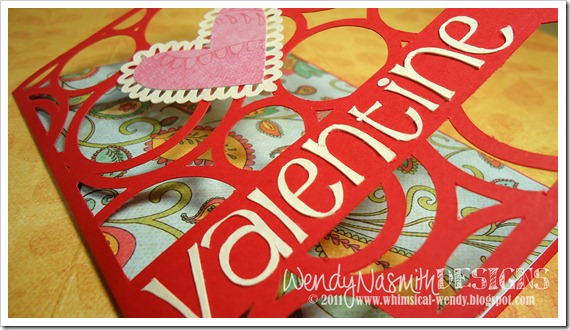
A completely die cut card, designed (pretty much) from scratch using two downloads from the Silhouette Studio website. In the first video, I will walk you through how I did this, and in the second, I’ll show you how I complied the card from all of the die cuts.

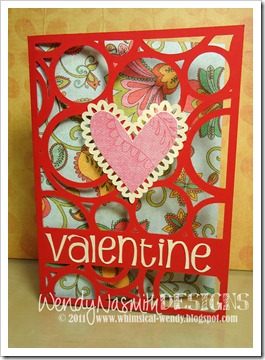 This design requires the above software. Please feel free to click on the image to take you straight to the download page of their website. If you have a Silhouette or a CraftRobo machine, you should be able to download and use this software as they are both the same machines, that (for some strange reason) are sold under different names in different countries.
This design requires the above software. Please feel free to click on the image to take you straight to the download page of their website. If you have a Silhouette or a CraftRobo machine, you should be able to download and use this software as they are both the same machines, that (for some strange reason) are sold under different names in different countries.I hope you find the Silhouette Studio software walkthrough useful. I had considered using Illustrator for this, but it is far more complicated than it needs to be for the purposes of this design.
As you can see, the designing only took me 10 minutes from start to finish. It’s only easy when you know how though; hence I hope the tutorial inspires you to be more adventurous with your designing!
Please don’t forget to rate my videos and subscribe to me over at my YT Channel. Also, if you ‘follow’ my Facebook and Twitter pages, then you’ll always know when my next video/blog post is up.
Watch video below | Watch at YouTube
Watch video below | Watch at YouTube

You make some of the prettiest cards I've ever seen! Really, they're lovely!
ReplyDeletehey wendyy!
ReplyDeletei love and i will try on my silhouette! i have one too!
still look forward to make the swap with you!
kisses
dani
very cute
ReplyDelete