
What a busy few months I’ve had! I’ve not even started my Christmas shopping, let alone handmade all my Christmas cards this year :-( But I knew you all deserved to get at least one Christmas card video before Christmas, so here you are!
[I’ve made this card using the above software. Please feel free to click on the image to take you straight to the download page of their website. If you have a Silhouette or a CraftRobo machine, you should be able to download and use this software as they are both the same machines, that (for some strange reason) are sold under different names in different countries.]

I made this card to be bright and cheerful. That’s what Christmas should be all about, so I chose some non-traditional pinks and greens, and hand coloured the trees on the inside of the card.
At the moment, I’m all about the weird and wonderful shaped cards, and this one is no exception as I’ve cut three frames into the front of the card and stamped the Christmas tree images straight onto the inside of the card.
I loved making this card. I hope you love watching me create it – all from the comfort of my new home, and new craft area(!). My life has been in such upheaval and I’ve been packed up in boxes for so long now, I’m so pleased to be crafting again. It’s a shame I missed out on the big run up to Christmas, and doing lots of Christmas videos for you all, but sometimes life doesn’t work out so neatly for you, does it?
There’s two video’s below; one is the designing of the card in Silhouette Studio, the second puts the card together at my craft desk. Enjoy!

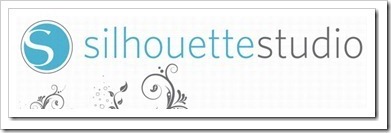
Yay! What a fun and cute card! Thanks for a great video, hope you have a very Merry Christmas!
ReplyDeleteThanks for the instructive videos. I don't have a Silhouette machine, but will try it with my trusty X-acto knife. Love the card.
ReplyDeletePS: Glad to have you back posting!
ReplyDeleteLove the card and thanks for posting the videos. I have the original Silhouette and have one question. How did you position the card on the carrier sheet so that the windows cut exactly where you want them? I have tried cutting a design out of a 5.5 x 11 piece of card stock before and it won't cut the card itself. Does that question make sense?
ReplyDeleteA fabulous card, must get my Cricut sold and a Sillouette ordered in the New Year :)
ReplyDeleteNice to see you back Wendy-lovely card!
ReplyDeleteYou made me lol when you said the memento ink was 'Tudexo black'- my son always says Tudexo instead of Tuxedo, and when he told his girlfriend he didn't want to wear a tudexo to their prom, she was first of all bemused, then fell about laughing!
Have a great Christmas.
hope you have a great christmas in your new home!
ReplyDeleteHi Wendy, thanks for the video. Is there a trick to getting the layout to print on my printer? All I'm getting is a blank white page. Thank you.
ReplyDelete@Ginger Smith
ReplyDeleteHi - yes there is a trick to getting the layout to print. If you're using Silhouette Studio, the default 'print' setting is 'cut', so you have to tell it to print the image... With your image selected, go to 'Line Style' menu (the one on the top right of the screen with dashed lines in the logo), then click 'Print lines of Selected Shapes' at the bottom of this menu that comes up on the right.
Hope this helps! =)
@momma-ostrich
ReplyDeleteDo you know, I had no idea I said that! *Squirming with embarrassment* LOL!! ;-)
@Jackie
ReplyDeleteSorry for the super late reply...
I'm afraid it's a case of lining your cs up on the carrier PERFECTLY in line with the grid, and then a *lot* of trial and error. The only way I could do it was to cut my two cards out of the A4 cs at the same time (centralised exactly on the carrier sheet).
No real advice for you here, I appreciate that, but trial and error and more than a pinch of frustration is how I managed it! =)
I was diagnosed with stage 3 breast cancer in August 2010. A valuable friend told me about Dr. Itua Herbal Center in West Africa. She gave me her phone number and email address. I quickly contacted him to guarantee that his herbal medicines will heal my cancer and I will heal forever I said OK.I ask him what is the healing process, he asks me to pay the fees I did and within 7 working days he sent me the herbal medicine and then he asked me I told my friend Gomez about the herbal drug so that he gave me to go and drink it.So after drinking for two weeks, I was cured, I am so grateful and I promise that I will do it I recommend to anyone who has cancer and that that I am doing. Herbal medicine Dr. Itua makes me believe that there is hope for people with Parkinson's disease, schizophrenia, cancer, scoliosis, bladder cancer, colorectal cancer, breast cancer and breast cancer. kidney cancer. , Leukemia, lung cancer, skin cancer, uterine cancer, prostate cancer Fibromyalgia, a
ReplyDeleteFibrodysplasia Syndrome, Epilepsy,Sclerosis sickness, Dupuytren's Disease, Diabetes, Celiac Disease, Angiopathy, Ataxia, Arthritis, Amyotrophic Lateral Sclerosis, Alzheimer's Disease, Lupus, Adrenocortic Carcinoma.Asthma, Allergic Diseases.HIV Help, HIV Aids, Herpes, Disease Chronic inflammatory, Memory disorder,
Here is his contact information ...... [Email ... drituaherbalcenter@gmail.com. Whatsapp ... + 2348149277967]