
This design is one which has been in my sketch book for ages, but I’ve just not got around to creating the die cut file. But I finally did it this weekend and also filmed the process as a Silhouette Studio tutorial as well as the usual video of how I make the card. So you get double the fun for today’s post =)
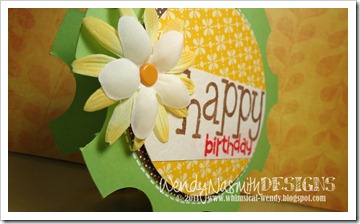
I really like the design of the base card itself – the circle cut out create sort of a ‘wheel’ which would be great for making a masculine card with. I wanted to use girly papers for this though, hence the addition of the flower!
The only issue with these cards is creating an envelope! You have to create a square envelope and insert a square piece of card into the envelope before inserting the card itself. This is to ensure that the corners don’t get bent over during transit, which would otherwise make the overall effect a little scruffy to the person receiving the card.
Please don’t forget to rate my videos and subscribe to me over at my YT Channel. Also, if you ‘follow’ my Facebook and Twitter pages, then you’ll always know when my next video/blog post is up.
Watch video below | Watch at YouTube
Watch video below | Watch at YouTube

![Silhouette%20Studio%20logo%5B22%5D[1] Silhouette%20Studio%20logo%5B22%5D[1]](https://blogger.googleusercontent.com/img/b/R29vZ2xl/AVvXsEiU_rKYmDuJNfdG3xdE5togE-HgSg6yeBus0CgRUy2R162NePsJowi38mB6K10yNT3kBouCCuDlCBZToi18y-hOVqhmzushommKK_4Yc4Wr_ORN8htges4RRHOvL2schj226tDuUdJnWN9X/?imgmax=800)
This is an Amazing Card, TFS and Keep the Videos COming I love your Work!! :)
ReplyDelete