
Merry Christmas to one and all! These cards are my Christmas 2009 design and I’ve now made about 30 of them. Those of you who make big batches of cards know how much work this can entail, but these were relatively quick – I think it took about 5 hours to make all 30. This sounds like a lot of time - and it’s true, it would’ve been a lot faster without cutting out the 3 trees on each card - but it was worth it as they were too cute not to use! All of the patterned papers come from My Mind’s Eye “Wonderful Winter” 12 x 12 glittered paper collection. You get 3 sheets of each pattern. I used about 1.5 sheets of each design to create all my cards. Great value for money!
 The ‘Merry & Bright’ stamp was made from my own design using the ImagePac stamp making kit and 3 different fonts. I love this kit, having the versatility to create whatever stamp design I like!
The ‘Merry & Bright’ stamp was made from my own design using the ImagePac stamp making kit and 3 different fonts. I love this kit, having the versatility to create whatever stamp design I like! Using this size of card, I was able to create 3 top-folding portrait cards from each piece of 12 x 12 Bazzill Kraft cardstock. Also, for the strip of patterned papers at the bottom of the card, I was able to create 3 cards’ worth from each 12” strip. This is a really quick way of creating a ‘conveyor belt’ of cards to make a big batch of the same design.
Below is the video and as usual, please view it in HQ (click on the button in the bottom right-hand corner) and go over to my YT channel to rate & subscribe! Thanks for watching & Merry Christmas!! ;0)



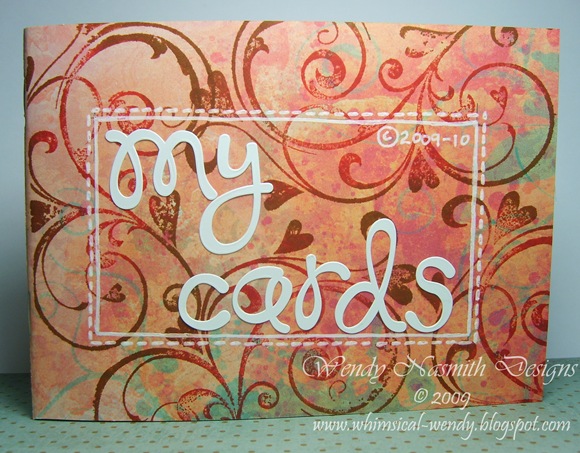
 I’d been thinking about creating something like this for ages, and then
I’d been thinking about creating something like this for ages, and then 









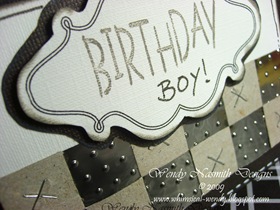












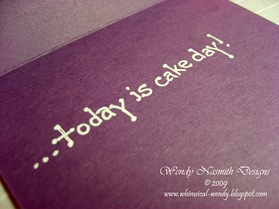


















.JPG)

